Structure from Motion Toolkit is a complete photogrammetry solution based on open-source software. This toolkit is designed to be used on a 64-bit Windows OS with an Nvidia 3D card (tested on Windows Vista/7 and Nvidia 8800, 9800, 285, 465, 470).
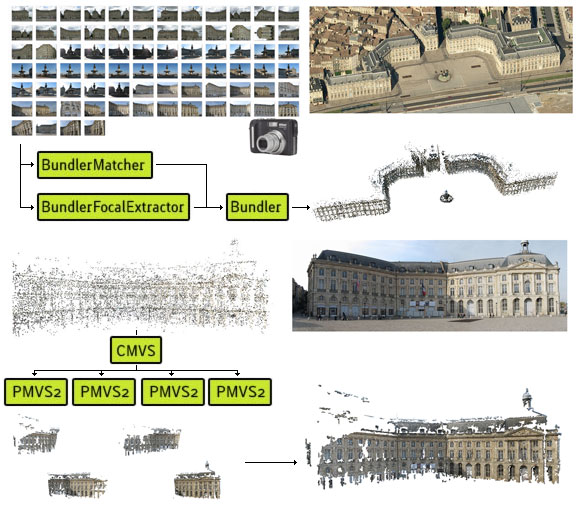
Development status:
Done:
- BundlerViewer: basic features implemented, needs improvements
ToDo:
- Replace BundlerMatcher with OpenSynther that has a linear matching complexity
Credits:
- BundlerFocalExtractor: extract CCD width from Exif using XML database.
- BundlerMatcher: extract and match feature using SiftGPU.
- Bundler: http://phototour.cs.washington.edu/bundler/ created by Noah Snavely.
- CMVS: http://grail.cs.washington.edu/software/cmvs/ created by Yasutaka Furukawa.
- PMVS2: http://grail.cs.washington.edu/software/pmvs/ created by Yasutaka Furukawa.
- BundlerViewer: Bundler and PMVS2 output viewer based on Ogre3D.
- BundlerToTracking: generate file to be used for AR tracking.
- BundlerToPly: generate ply file from Bundler output (indexes of 3D points are store in normals).
- BundlerCleaner: removed 3D points from the tracking file according to ply file [beta].
Links:
Binary: SFMToolkit3.zip.
Source code: github repository (MIT license).
Help: Photogrammetry forum.
Related post:
- 2010/12/13: Augmented Reality outdoor tracking becoming reality
- 2010/11/05: Structure From Motion Toolkit released
- 2010/09/23: PMVS2 x64 and videos tutorials
- 2010/09/08: Introducing OpenSynther
- 2010/07/12: Pose Estimation using SfM point cloud
- 2010/07/08: Structure From Motion Experiment
- 2010/06/25: GPU-Surf video demo







Have you done any 32-bit version of BundlerMatcher? I am very curious about cmvs, but I only have Vista 32-bit. The Photosynthtoolkit is very good, but I miss cmvs.
Olof: I don’t have compiled a 32-bit version of BundlerMatcher because the memory limitation of 32-bit app are too low. Moreover SiftGPU is using lot of virtual memory so it doesn’t let that much memory space to handle lot of feature descriptors… But I think that I’ll have a good news about CMVS and PhotoSynthToolkit in a couple weeks… stay tuned!
Ok. Thanks for the reply. CMVS and PhotoSynthToolkit sounds like a very nice combination!
I have installed and attempt to run this tool kit.
However I get a Microsoft LScript runtime error when using the supplied sample images.
The error is file not found code 800A0035 line 330 char 3.
SFMTToolkit3\1-Bundler.wsf.
Any help working this issue out would be greatly appreciated.
I am having the same error on line 330 Char 3 File not found. I am on windows 7 x64 and have a nvidia graphics card.
Regarding my last post, Moving the SFMToolkit3 folder to C:\ seems to have fixed the problem
I am having the same error on line 330 Char 3 File not found. I am on windows 7 x64, but I have a Radeon graphics card.
Hi there, any news about the error on line 330 char 3? I just moved to a new 64bit computer but I keep getting this error message. I copied everything on C but nothing. I also moved the photos to c:\photos but still no success.
Help please!!
Thanks
Getting the same error
Script: C:\SFMToolkit3\1 – Bundler.wsf
Line: 330
Char: 3
Error: File not found
Code: 800A0035
Source: Microsoft JScript runtime error.
Here is my bundler.log:
[OnInit] Running program bin\Bundler\bundler.exe
Loading images from file ‘list_focal_absolute.txt’
[BundlerApp::OnInit] Processing options…
[BundlerApp::OnInit] Loading frame…
[BundlerApp::OnInit] Loading images…
[SifterApp::ReadGeometricConstraints] Error: number of images don’t match!
Avg. proj error [0 projections] = -1.#IOe+000
[BundleAdjust] Error: no good camera pairs found!
[BundleAdjust] Trying a backup approach…
[BundleAdjust] Error: no good camera pairs found!
[BundleAdjust] Picking first two cameras…
[SifterApp::BundleAdjust] Adjusting cameras 0 and 1 (score = 0.000)
[GetJPEGDimensions] File C:\SFMToolkit3\samples\Tree\IMG_6960.jpg: ( 2592 , 3888 )
[GetJPEGDimensions] File C:\SFMToolkit3\samples\Tree\IMG_6961.jpg: ( 2592 , 3888 )
[BaseApp::SetTracks] Setting tracks for image 0…
[BaseApp::SetTracks] Finished in 0.000s
[BaseApp::SetTracks] Setting tracks for image 1…
[BaseApp::SetTracks] Finished in 0.000s
Here’s my related post on the pgrammetry forum:
http://pgrammetry.com/forum/viewtopic.php?f=22&t=362
@Brad: I’ve taken a look at your log files and my guess is that there is not enough overlap between your pictures. Have you tried to use photosynth with your dataset?
I follow the instructions in the guide (http://files.neonascent.net/photogrammetry-guide.pdf) but when I get to step denserecon.vds, starts the process but I get the error: Error opening file. / bundle / bundle.out for reading and a system window that says: radialundistort.exe stopped working. What should I do to get through the process? What am I doing wrong?. I am desperate
@Ara: well, you should use SFMToolkit instead: the toolkit you are referring to was created before. BTW do you have tried PhotoSynthToolkit or even better 123D catch?
Hi. I have downloaded the kit. When I try to run Bundler script on the images error comes up at line 3. . .
My computer does not support GPU.But I want to use BundlerToTracking.exe to generate track files.What should I do?Thank you!
@Lee: BundlerToTracking was designed to produce a binary file needed for my outdoor augmented reality tracking algorithm. I doubt that it will be useful to you without the corresponding tracking code… (which is not open-source).
Error: Missing CCD width in xml database for (Canon Canon EOS 550D) in file C:\SFMToolkit3\samples\Myimage\IMG_7655.jpg
How can i solve this . if i want to add camera ccdwidth to extract_focal.pl. How can i do that in windows?
@swee: You just need to add the ccd width of your camera in “cameras.xml”. You can find easily the ccd width on http://www.dpreview.com.
Hi,
I´m really interested in your work. We´re studying it at uni. But I can´t get the toolkit to run. I´m on WinXP 64bit, have copied the sfmtoolkit3 folder to c:\ and receive this error message: “Line: 85, Char: 3, This app has failed to start cause the app config is incorrect. Reinstalling may fix the problem”
Do you have any suggestions? The application isn´t really installed, is it? So I can´t reinstall it, right?
Any help would be greatly appreciated!
Doest the camera you take the photos with have to be ccd, or does a cmos camera work as well?
I am having the same error like@Brad,any help would be greatly appreciated~
Loading images from file ‘E:\bundler-v0.4-source\bundler-v0.4-source\Lady_result
\pmvs\list.txt’
[BundlerApp::OnInit] Processing options…
[BundlerApp::OnInit] Loading frame…
[BundlerApp::OnInit] Loading images…
[SifterApp::ReadGeometricConstraints] Error: number of images don’t match!
Avg. proj error [0 projections] = nan
[BundleAdjust] Error: no good camera pairs found!
[BundleAdjust] Trying a backup approach…
[BundleAdjust] Error: no good camera pairs found!
[BundleAdjust] Picking first two cameras…
[SifterApp::BundleAdjust] Adjusting cameras 0 and 1 (score = 0.000)
[GetJPEGDimensions] File E:/bundler-v0.4-source/bundler-v0.4-source/Lady_result/
pmvs/ladybug_cube_000.jpg: ( 1024 , 1024 )
[GetJPEGDimensions] File E:/bundler-v0.4-source/bundler-v0.4-source/Lady_result/
pmvs/ladybug_cube_001.jpg: ( 1024 , 1024 )
[BaseApp::SetTracks] Setting tracks for image 0…
[BaseApp::SetTracks] Finished in 0.000s
[BaseApp::SetTracks] Setting tracks for image 1…
[BaseApp::SetTracks] Finished in 0.000s
assertion “p.first != p.second” failed: file “BaseApp.h”, line 273, function: st
d::vector& MatchTable::GetMatchList(MatchIndex)
2 [main] bundler 130956 open_stackdumpfile: Dumping stack trace to bundler
.exe.stackdump
I have installed and attempt to run this tool kit.
I also get a Microsoft LScript runtime error when using the supplied sample images ET.
The error is file not found code 800A0035 line 330 char 3.
SFMTToolkit3\1-Bundler.wsf.
How can i fix this priblem?
hi,
I am really interested in your work. I am studying it. But is there any doc or help to follow, cause the Photogrammetry forum has been removed. And I can’t get it work on Window 10, even in the compatibility mode.
Hi, I just downloaded the zip files of sfmtoolkit3 from github repository. But there is no help file that confirms the compilation process of the code. Also, I could not locate any exe file. I am using WINDOWS 10 but I could not understand that how to compile or create exe file from the code give. Please advice…Thanks in advance for your great help….Ajay