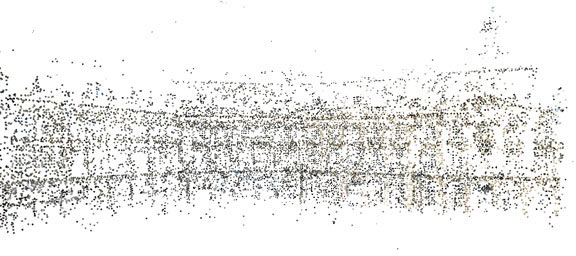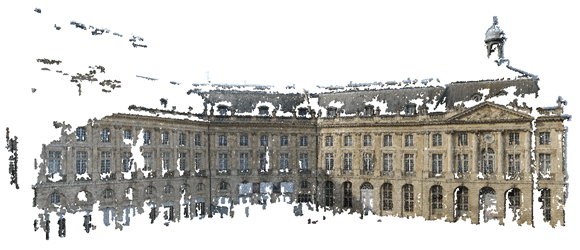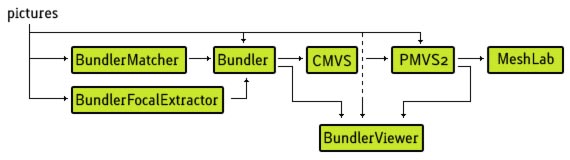Overview
I have finally released my Structure-From-Motion Toolkit (SFMToolkit). So what can you do with it ? Let’s say you have a nice place like the one just bellow:
 |
| Place de la Bourse, Bordeaux, FRANCE (picture from Bing) |
Well, now you can take a lot of pictures of the place (around 50 in my case):

And then compute structure from motion and get a sparse point cloud using Bundler:
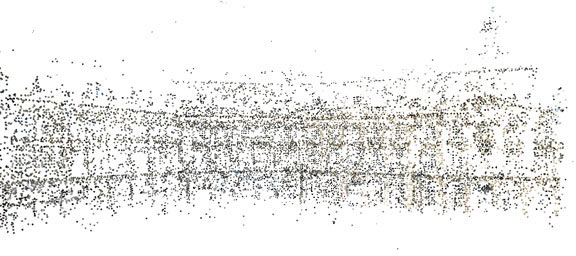
Finally you have a dense point cloud divided in cluster by CMVS and computed by PMVS2:
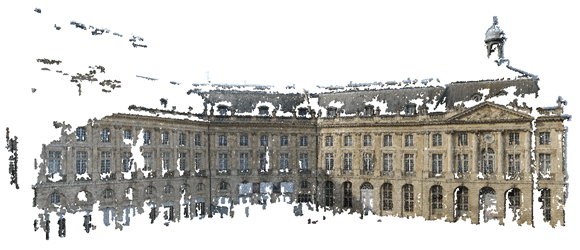
You can also take a loot at the PhotoSynth reconstruction of the place with 53 pictures and 26 (without the fountain).
This is the SFMToolkit workflow:
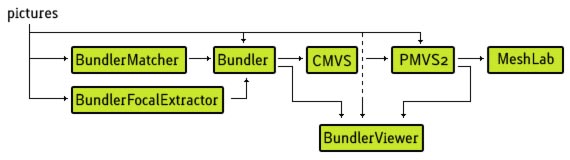
SFMToolkit is composed of several programs:
Download
As you can see this “toolkit” is composed of several open-source component. This is why I have decided to open-source my part of the job too. You can download the source code from the SFMToolkit github. You can also download a pre-compiled x64 version of the toolkit with windows scripting (WSH) for easier usage (but not cross-platform): SFMToolkit1.zip.
Help
If you need some help or just want to discuss about photogrammetry, please join the photogrammetry forum created by Olafur Haraldsson. You may also be interested by Josh Harle’s video tutorials, they are partially out-dated due to the new SFMToolkit but these videos are very good to learn how to use MeshLab.
Please go to the SFMToolkit page to get the latest version